Miss some feature or have an idea how to improve "Buy Me a Pie!" functionality? Your suggestions are welcome!
Please post one idea per post.
Vote for similar ideas

 List sorting function is missing
List sorting function is missing
Hello !
I am pro-customer, and would like to congratulate once to this successful app in which however still useful functions.
So it would be useful, for example, if we could move the individual lists in their position because by creating a new list this always appears at the top position, which is not very practical.

 Bold Font for shopping list, as an option
Bold Font for shopping list, as an option
For better readability I'd like to get an option for Bold Font for the list items

 Apple Watch OS 2
Apple Watch OS 2
I find the best way to use Buy Me a Pie! is to use it with my Apple Watch. It's because I can use it handsfree and don't have to get my phone out of my pocket (like regular grocery lists).
But one thing is bothering me: it's really slow... When loading the app, or when I tap on an item it responds seconds later. Many times I accidentally tap an other item because the app is still busy with the previous item I tapped and the list isn't refreshed yet.
The problem is the Apple Watch itself of course, which is simply too slow. But since the app is made with the old Apple Watch OS 1 it can be improved significantly. Just by updating the app and build it for Apple Watch OS 2 so it can run natively on the watch itself instead of running on the phone. It is also recommend by Apple to build all apps with the new Apple Watch OS 2.
So my suggestion for improving the Apple Watch experience by loading the app and refreshing the lists significantly faster is to update is for Apple Watch OS 2.
It shouldn't be so much work. I'm a developer myself and made the conversion for my apps which was easier than I initially expected.
Thanks!

 Longer Tag Symbols
Longer Tag Symbols
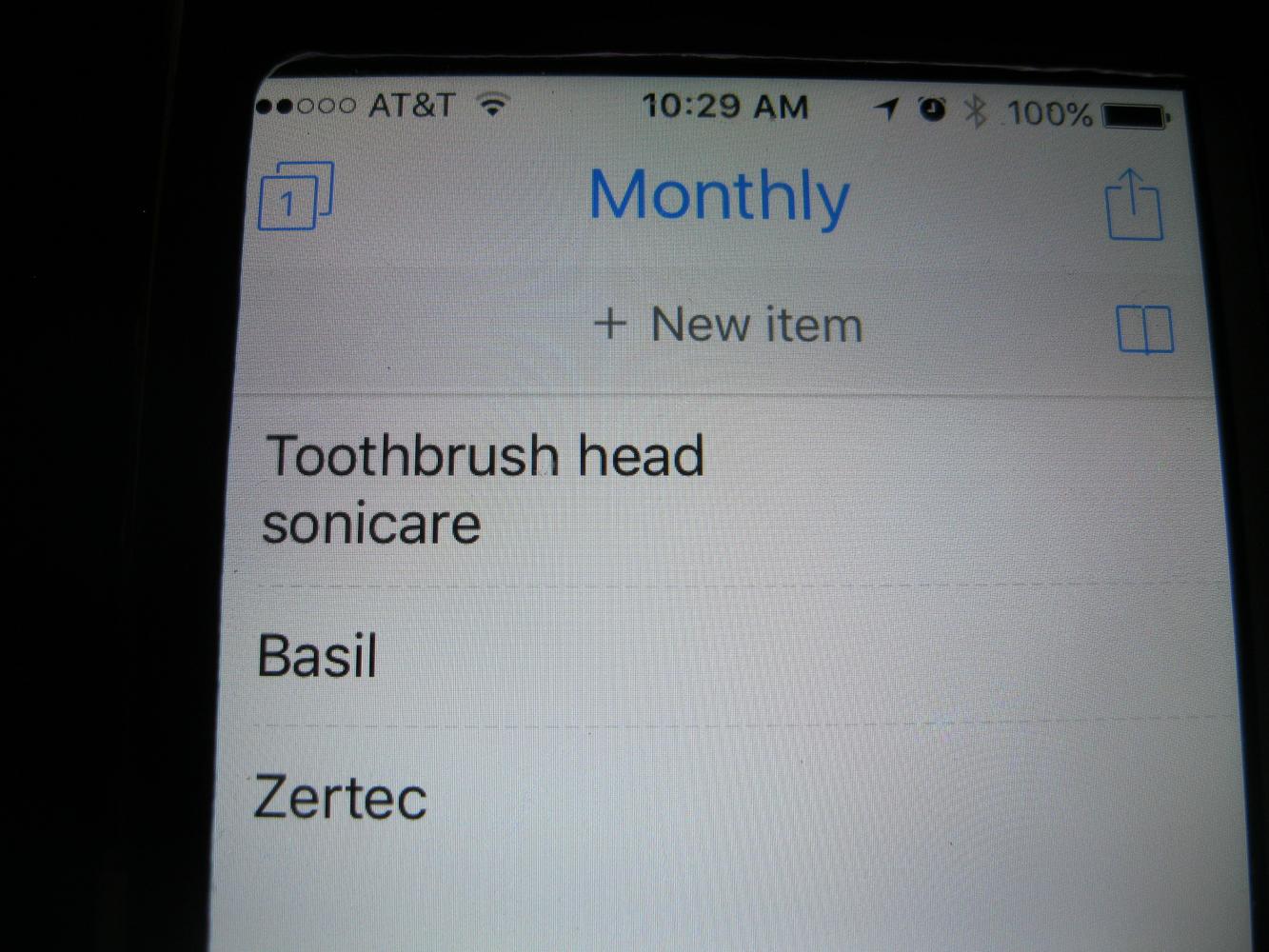
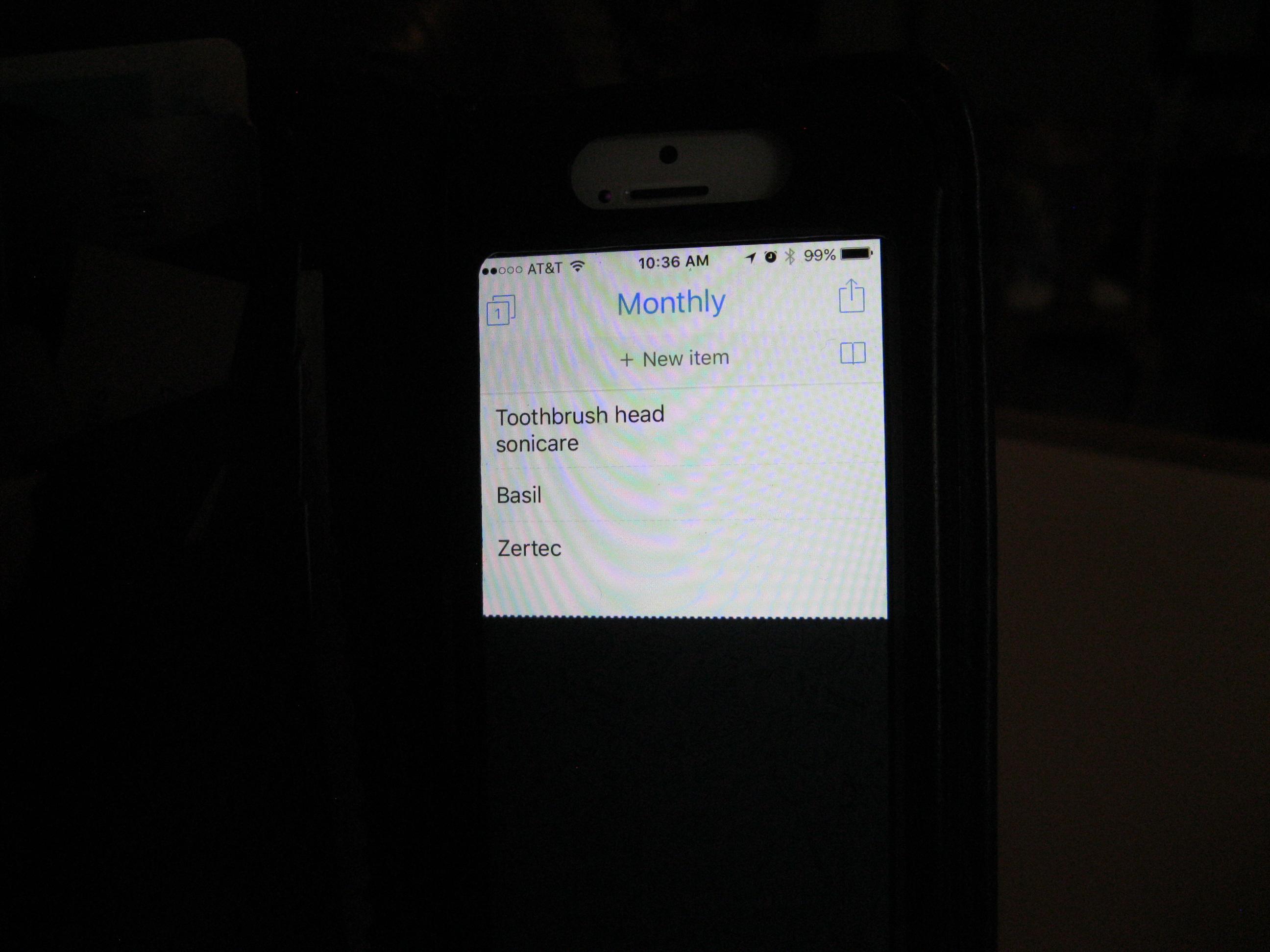

 Price items . Also for each store.
Price items . Also for each store.
Able to put the price of each item , add the stores where they usually shop and put the item price (manually or lower a shared database ) and thus to make the shopping list to choose which store you go to make that purchase and you calculate what it will cost you about . It also would be nice to add photos to articles, scan barcodes ... and that these data to board a public database to download data items , prices , and so if you reinstall the application or change platform also able to download all your data stored in the cloud ...

 Permanent delete
Permanent delete
Have a delelte function that permanently deletes items for the alphabetical-color coded starred list - that is make it go away forever and not clog up the alphabetical list

How to delete products from the products dictionary: http://support.buymeapie.com/customer/en/portal/articles/1202048-how-to-delete-a-product-

 Have the app load faster by being able to turn off syncing feature
Have the app load faster by being able to turn off syncing feature
I don't share my lists with anyone, and I only use this app on one device. I'd love to be able to turn off syncing so the app would load faster!

 Add a way to import a list from another program
Add a way to import a list from another program

 Manually put a price on the items
Manually put a price on the items

 просьба
просьба
Customer support service by UserEcho

